When new work is assigned and sent to you, an email alert is sent to the email address listed in your user profile. The alert will contain a few of the details about the job. You can reply “Accept” to the notification email to accept the work or reply with the word “Reject” if you wish to decline. To see more information, you will need to login to your account and click on the work order to view additional details.
Category Archives: faq
How do I change my Service Area and Types of Service Offered?
After logging into your Connection Center, click the Profile widget. There you will find your Public Profile which is fully editable. Towards the bottom are your Service Area and services offered. Please click into each and select all areas or services that apply.