This document provides a step-by guide to adding an asset or piece of equipment to your account. For many users, this is the critical task they need to know. However, in order to setup the system, you need a more comprehensive understanding of what’s referred to as the “Knowledge Base” which forms the basis for the asset database. The rest of this document explores working with the knowledge base, which will help the average user better understand the system. Continue reading
Category Archives: Set-Up & Training
How to Add Documents to a Work Order, Asset, Or Record
You can attach MS Word files, image files, PDFs, or any other type of document file to a workorder, customer record, user record or asset in the system. Continue reading
Timecard Management
The Work Order Network gives you complete control and visibility into how your Techniciansare capturing labor time while out in the field. Before understanding how to approve, edit,manage, and export timecards, it is essential to have a basic understanding of how your technician’s labor hours are being captured. Continue reading
Work Order LifeCycle – Overview
Work orders are the central unit of action and have several defining characteristics:
Materials and Inventory Set-Up
The inventory management functionality automates the process of tracking inventory. All the parts and materials that your service technicians require to do their work are entered into the system. This lets you always know how much inventory you have on hand in your various stock locations. And it lets the service personnel in the field update inventory levels in real time by recording the materials they use on their mobile devices. Continue reading