How to create and complete Work Orders over the Work Order Network via the the Back Office Portal. Continue reading
Category Archives: Set-Up & Training
Work Plan Management
A work plan is a way to take a multi-item work order and divide the tasks into separate child work orders. These child work orders can then be reassigned to a new vendor or technician. The parent work order is still attached to the children through the work plan. Work plans are often used for projects or installations where multiple vendors or technicians will be assigned to complete different phases of the work. Continue reading
How to Add and Use Service Warranties
Service Warranty – a guarantee on work performed by a service provider. A facilities management group, for example, might have a warranty stating that any work they do is guaranteed for thirty days. If the item worked on breaks down within thirty days of the provider doing work on it, the provider will make repairs free of charge. Continue reading
How to Complete a Work Order while Mobile
The following steps should be completed when you have finished with a work order and youare planning to mark it as Completed. Some of the steps below are mandatory and some of them you might need to do depending on the work you performed. Continue reading